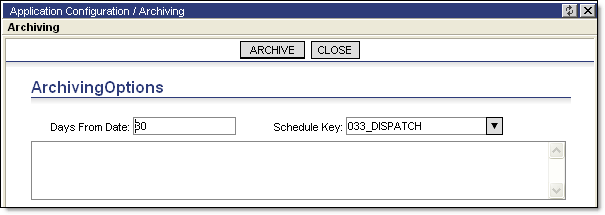
When Archive is selected, Descartes Route Planner will prepare a new table inside the Descartes Route Planner database based on the following tables:
· FWStop
· FWRoute
· FWResource
· FWResRteParm
· FWOrder
· FWOrderLine
· FWActivity
The archived data will not be accessible from the UI, to see the data, you will have to go to the matching LNOSFW database table. For example, if you archive Routes from the FWRoute table, you will be able to view the archived data from the FWRouteArchive table.
Ü Note&emdash; Archiving will not clean/archive any temporary files.
To set up archiving:
1 From the main menu, select AppSetup > Maintenance > FW Archive.
The Archiving page appears.
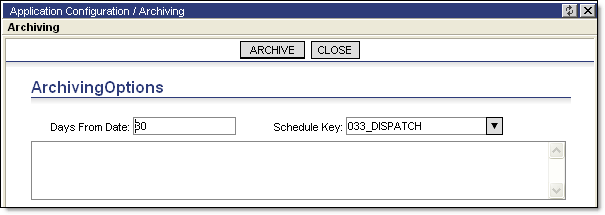
2 Enter the number of days and the schedule key that you want archived. If you leave the Schedule Key field blank, the data from all available schedules will be archived.
Ü Note&emdash; Descartes Route Planner will archive all data older than the current date to the number of days specified. So, if you put in thirty days, it will archive all records starting with the previous day and continue until it reaches the thirtieth day.
3 Click Archive.