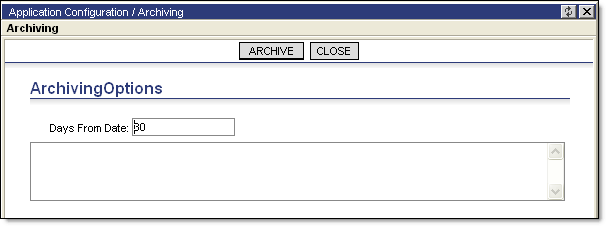
When Archive Orphan Locations is selected, Descartes Route Planner will archive all locations in the FWLocation table.
To set up archiving of orphan locations:
1 From the main menu, select AppSetup > Maintenance > FW Archive orphan locations.
The Archiving page appears.
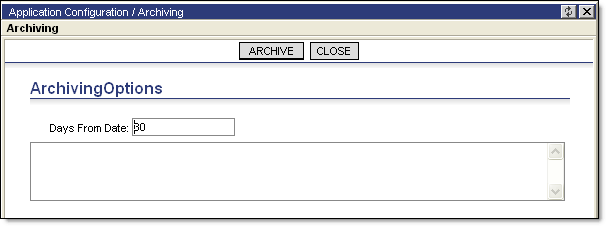
2 Enter the number of days to archive.
Ü Note&emdash; Descartes Route Planner will archive all data older than the current date to the number of days specified. So, if you put in thirty days, it will archive all records starting with the previous day and continue until it reaches the thirtieth day.
3 Click Archive.