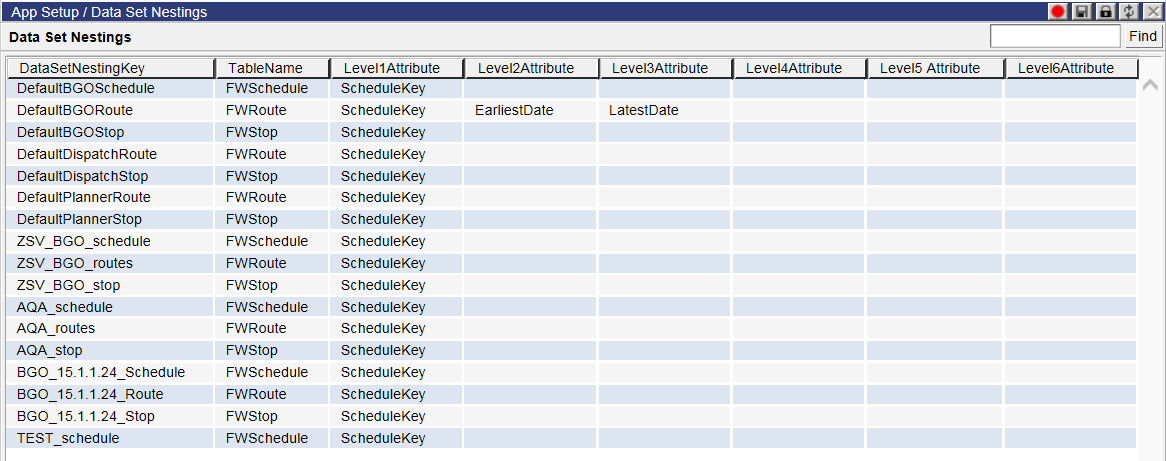
Nestings specify settings that narrow down a problem set based on nested criteria. Users can define up to six different nested attributes for a given table.
Example: If specifying a territory at the highest level, and a driver at the next level, the problem is restricted to that driver within that territory, instead of that driver within all available territories.
This example represents two nested attributes.
To access a data nesting record:
1 From the main menu, select: App Setup > Dataset > Nestings.
The list of nestings appears:
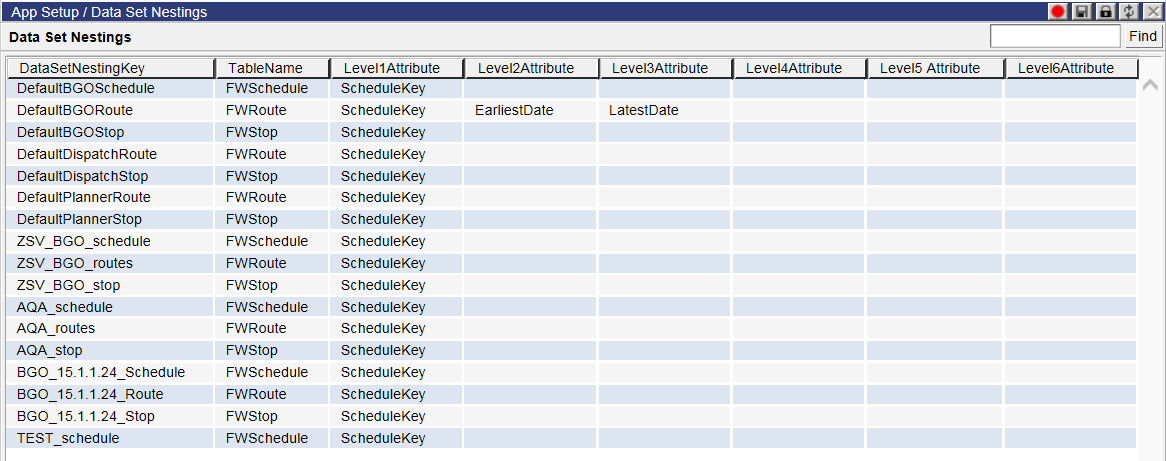
2 Right-click on a selected data nesting record and select one of the management options: New, Edit, or Delete. It is also possible to double-click a specific data nesting record to directly edit that record.
The selected Data Nesting page appears:
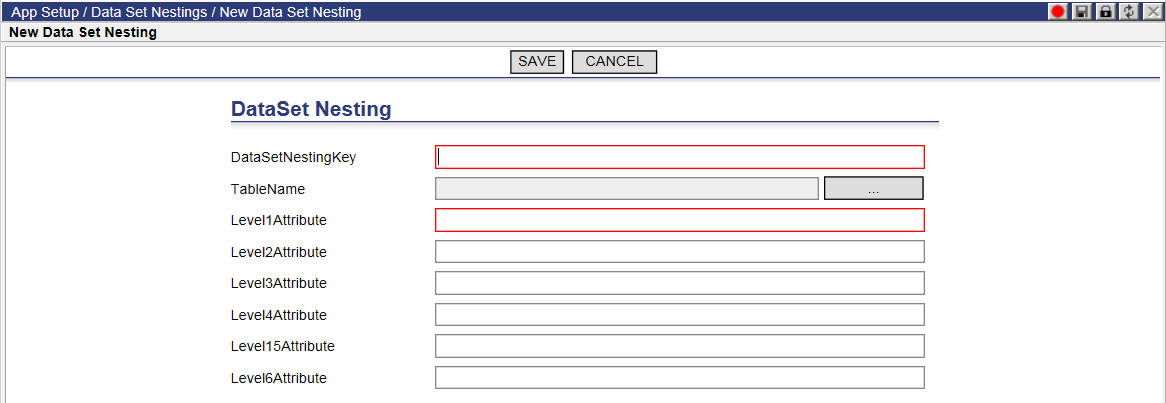
3 Enter data in the appropriate fields.
4 When finished entering data, click Save.