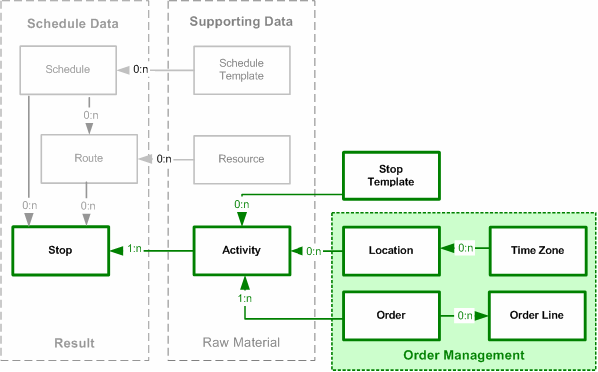
Descartes Route Planner preserves certain Order-related tables internally. These tables are needed for internal processing and display purposes for other Descartes Route Planner applications, such as Dispatch. Descartes Route Planner currently does not provide any order entry capability because this will come from another LNOS application, Transport Order Entry. Descartes Route Planner does provide navigation and visibility to the order-specific data tables. The current Descartes Route Planner order management data set breaks down into the following data structure:
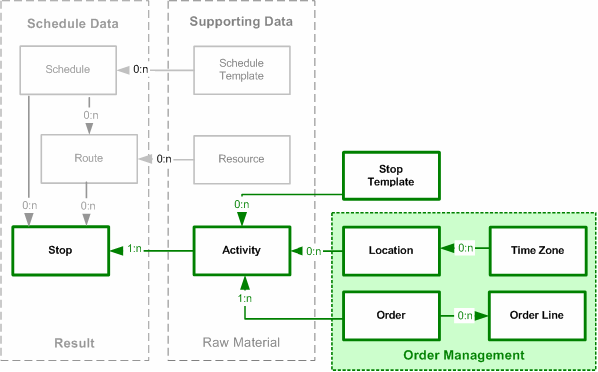
Figure 4: Order Management
Order - This data table holds the customer order header type information.
An order within Descartes Route Planner represents a common unit of work that needs to be Scheduled on one resource. We can have many activities but all the activities must be handled as a unit by the same resource. Each activity can have its own Schedule settings and location details but they must ship on the same physical resource.
Order Line - This data table holds the order line information (quantity ordered and specific item details).
Descartes Route Planner does not provide a table to preserve a master copy of the item (product) list. The reason for this is that the item master table is maintained externally and the required attributes have been included with every Order Line record.
Location - This is a master type table that holds the customer location-specific information.
· The Location table is required and associated with the Activity directly, not with the Order. The reason for this is to support the complex order type of multiple tasks (activities). For example, an order typically supports two locations, which are represented by the activities, but a complex order may have three or more activities associated with one order. This data structure is well positioned to support order splitting in the future.
Stop Template - This data table holds the default scheduling attributes to be used during any scheduling function. Whenever an activity is created it will utilize the Stop template values as needed.
Activity - Please see the previous Supporting Data section for details.