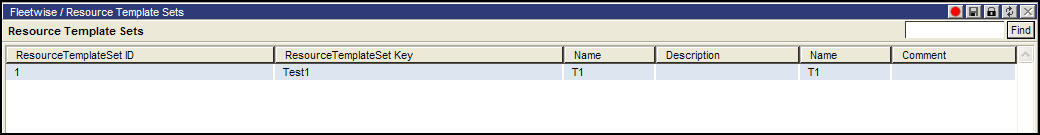
Users can use Resource Template Sets to represent and organize given routes on a given work day.
To create a Resource Template Set:
1 From the main menu, select Data > Templates > Resource Template Sets. A list of Resource Template Sets appears.
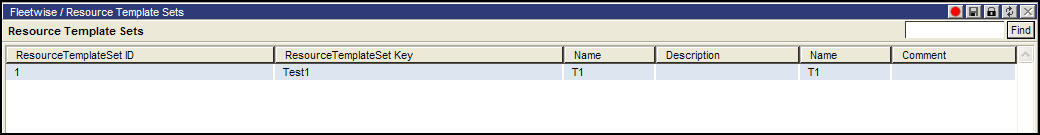
2 Right click in the Resource Templates Sets page and select New from the right-click menu. The New Resource Template Set page appears.
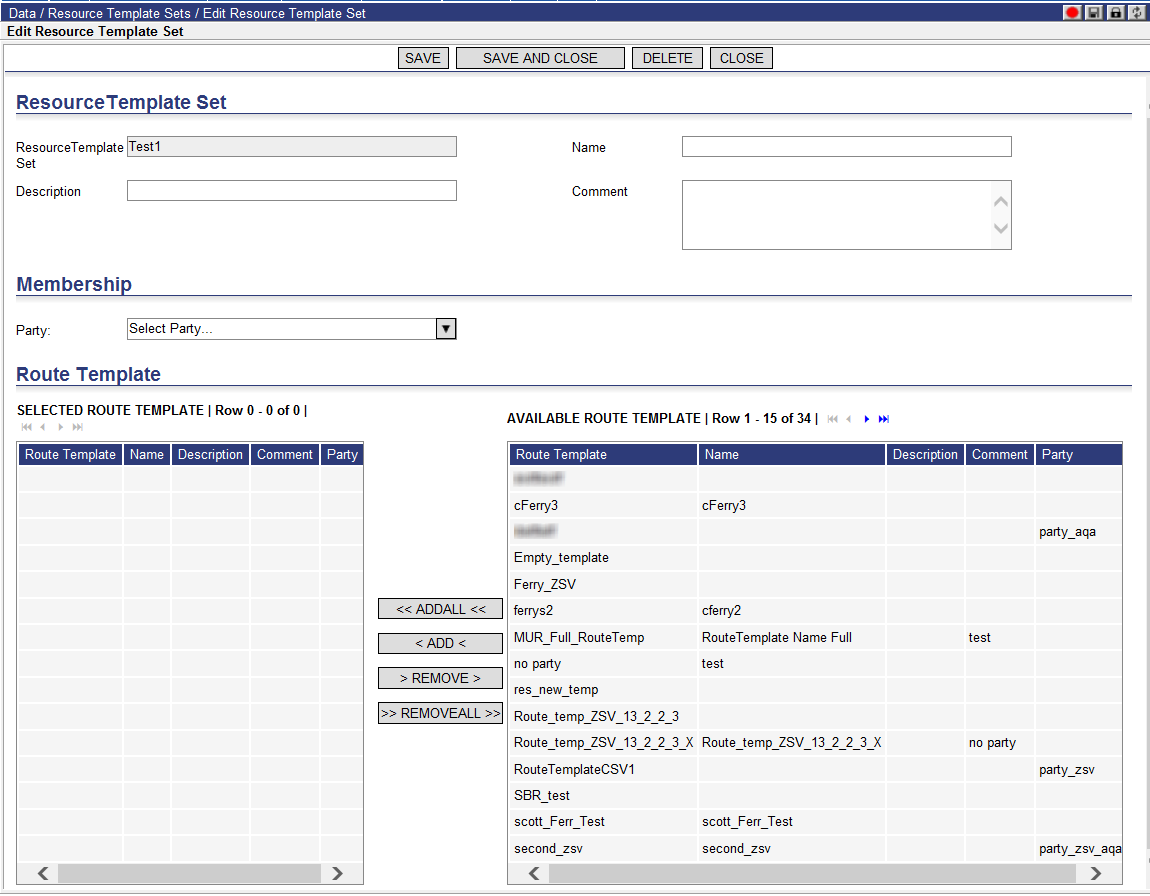
3 Fill in the Resource Template Set field with an ID unique to the database.
4 Enter a name for the Template Set in the Name field.
5 Enter a Description and any Comments.
6 Move saved route templates from the Available Route Template table to the Selected Route Template table to add to the resource template set using the following functions:
• ADDALL&emdash; Moves all route templates from the Available Route Template table to the Selected Route Template table, adding them to the set.
• ADD&emdash; Moves selected route templates from the Available Route Template table to the Selected Route Template table, adding them to the set.
• REMOVE&emdash; Moves selected route templates from the Selected Route Template table to the Available Route Template table, removing them from the set.
• REMOVEALL&emdash; Moves all route templates from the Selected Route Template table to the Available Route Template table, removing them from the set.
7 Click Save or Save and Close to save the new resource template set. Clicking Close will close the page without saving the set.
To edit a resource template set:
1 From the main menu, select Data > Templates > Resource Template Sets. A list of resource template sets appears:
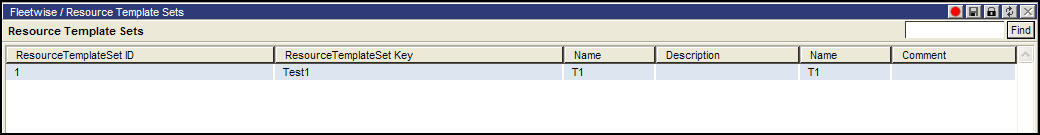
2 Right-click on a resource template set and select Edit from the right-click menu. The Edit Resource Template Set page appears:
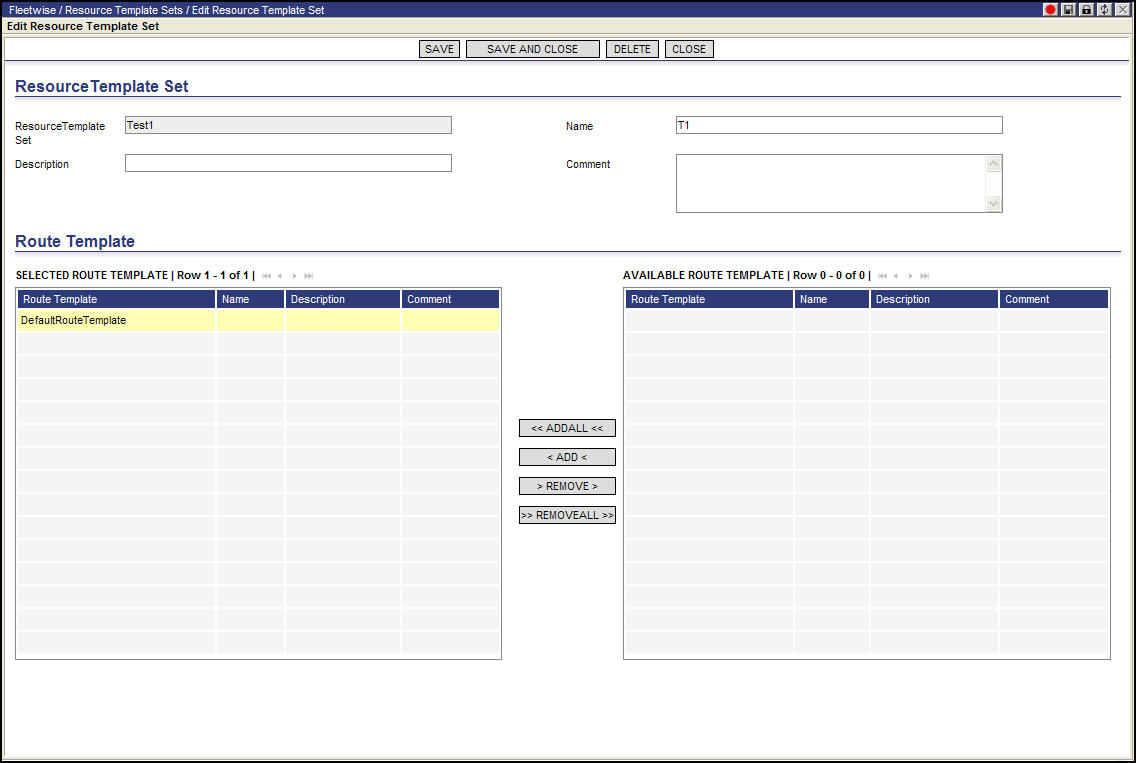
3 Edit data as needed in the appropriate fields.
4 Use the Route Template tables to add or remove route templates from the resource template set.
5 Click Save or Save and Close to save the new resource template set, Close to close the page without saving the changes and Delete to remove the set entirely.
To generate resources from resource template sets:
1 From the main menu, select Data > Templates > Resource Template Sets. A list of resource template sets appears.
2 Select one or more resource template sets, right-click in the page and select Generate Resources from the right-click menu. The Create Resources dialog box appears:
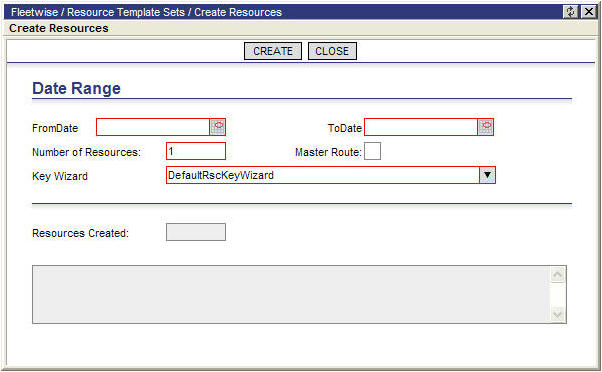
3 Enter data into the appropriate fields, using the calendar button ( ) to select dates for the FromDate and ToDate fields.
4 Click Create to generate the specified resources or Close to cancel.